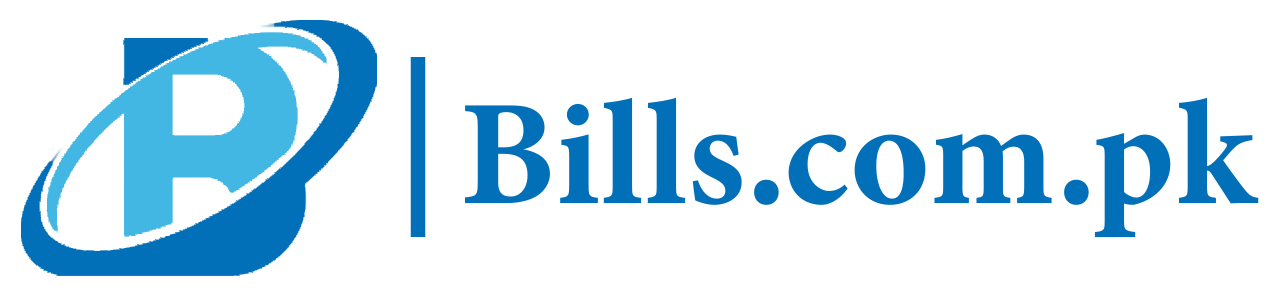Peshawar Electric Supply Company (PESCO) is in Peshawar. It provides service of electric power distribution to more than three million consumers. Nowadays, people are concerned about their monthly electricity bills. The generation of PESCO online bill is introduced for handling such consumers’ demands. Online PESCO bill helps consumers to keep track of their electricity usage and compare it with their past PESCO bills. PESCO online bill check has made the consumers just surf through the internet browser and looks up for their electricity bill within no time and a lot of ease.
About PESCO – PESCO Peshawar
PESCO Stands for Peshawar Electric Supply Company. It is well equipped and determined to provide and maintain a steady power supply to its more than three million consumers. PESCO considers consumers’ expectations are its priority and is in the process of meeting its consumers’ expectations through all means. PESCO Jurisdictions include Bannu, Hazara-1, Hazara-2, Khyber, Mardan, Peshawar, Swabi, and Swat circle.
How to Check PESCO Bill Online?
PESCO has produced a way to make it easier for consumers to check their bills. Now it is possible to access the PESCO bill online by entering your 14-digit reference number provided by PESCO. This is a great facility that helps consumers have an easy time managing their bills.
Here Are Some Steps To Check Electricity Bill Online Pesco
Visit the official PESCO site and fill the form on the website and submit it to get the PESCO connection if you are already not a consumer of PESCO. Once you have the PESCO connection then you have an established 14- digit reference number provided to you by PESCO. Consumers just need to enter that 14-digit number and click on view PESCO Bill online. They can view and download their PESCO electricity bill in pdf format for free by clicking on the “Download” button in the bottom right corner of the screen.
PESCO Bill Online Check By CNIC
If you haven’t yet received your WAPDA electric bill, don’t worry, you will receive it soon. If you click on this link, you will be able to print an exact copy of your PESCO bill. This duplicate copy of your bill can be used to pay your bill if you wish. The PESCO bill is now available online each month. PESCO bills can be accessed online via Check Bill, a free online service. You can view your current bill, up-to-date, as well as any outstanding charges on your bill. Alternatively, you can print a copy from the PESCO monthly bill and have it delivered to your nearest office.
Method to Pay PESCO Bill?
There are various methods to pay the PESCO bill once it’s due to its consumers. Here are discussed the online methods in which the consumer can pay the bills without any hap-hazard situations while sitting in their homes. PESCO consumer bills can be generated through the 14-digit reference number provided to the consumers by PESCO. Once the bill is generated consumers can pay their PESCO bill online within no time. PESCO bill online payment is now easy for all its consumers. Consumers can now pay their PESCO electric bill Online. Here is provided the complete list of banks that provide Internet Banking and Mobile Banking for/
PESCO bill Payments Online
| Dubai Islamic Bank | MIB |
| Bank al Habib | Soneri Bank |
| First Women bank | UBL |
| Silk Bank | Bank Islami |
| Bank alfalah | Summit bank |
| NBP | Meezan bank |
| Allied bank | Askari Bank |
| Apna bank | Faysal bank |
| AL baraka | Standard chartered |
| JS bank | Samba |
| HBL | Sindh bank |
| NRSP Microfinance bank | One-Link |
| The First microfinance bank |
Now if you have an account in the banks mentioned above these are the steps you need to take to pay your PESCO bills online. Below are the explicit methods individual to each bank to pay your PESCO electric bill online through internet banking and mobile banking apps.
PESCO Online Bill Payment HBL
Paying PESCO Bill Through HBL Official Website
- Visit the official website of HBL.
- Fill up your details required on the form and select the “Internet Payment” option.
- Enter your 14- digit PESCO account number and select the company “PESCO “
- Select your payment method from the given options. HBL accept payments through Visa / MasterCard/ UnionPay Credit.
- A pop-up window will open, where you will need to enter your credit card information for verification purposes.
- In this way, you will pay your PESCO bill online, after verification of your entered details
Pay PESCO Bill Through HBL Mobile App
- Log in to your HBL mobile banking app.
- Fill up your details required in the form and select the “Internet payment” option.
- Enter your 14-digit PESCO account number after selecting the company (PESCO) in the options provided.
- The system generates the OTP.
- Fill in that OTP to verify your transaction for verification.
- Your PESCO payment process finishes after verification of your entered details.
You can view your PESCO payment history as well from your PESCO reference number to see the record of your previous paid bills or to check the status of your PESCO bill.
PESCO Online Bill Payment Allied Bank
Paying PESCO Bill Through Allied Official Website
- Visit the official website of ABL.
- Fill up your details required on the form and select the “Online Payment” option.
- Enter your 14- digit PESCO reference number and select the company “PESCO”
- Select your payment method from the given options. It can be from a credit card or master card.
- A pop-up window will open, where you will need to enter your card information for verification purposes.
- In this way, you will pay your PESCO bill online, after verification of your entered details
Allied cash + Shop Visa Debit Cardholders can make payments anytime at any ABL ATM Booth with a lot of convenience and security.
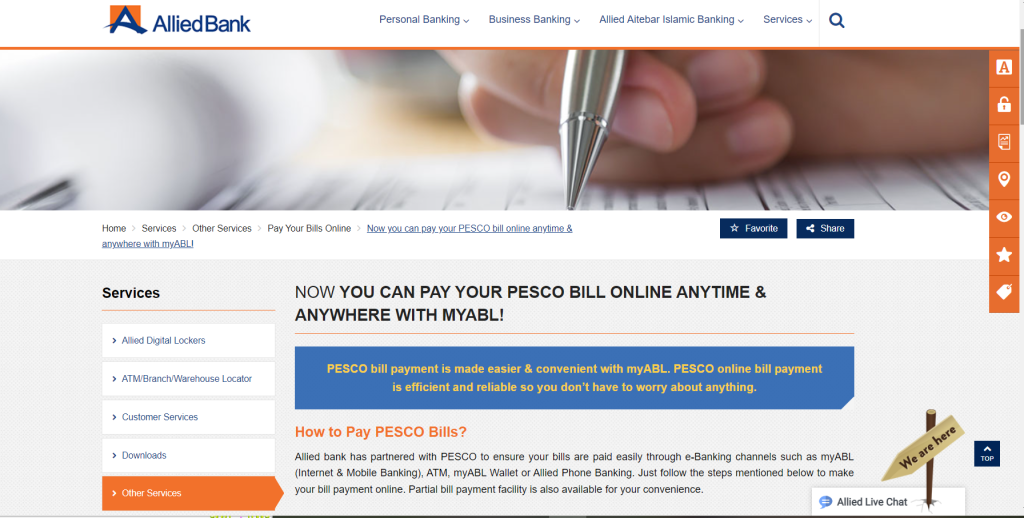
Pay PESCO Bill Through Allied Mobile App
- Log in to your ABL mobile banking app.
- Fill up your details required in the form and select the “Online Payment” option.
- Enter your 14-digit PESCO account number after selecting the company (PESCO) in the options provided.
- The system generates the OTP.
- Fill in that OTP to verify your transaction for verification.
- Your PESCO payment process finishes after verification of your entered details.
You can view your PESCO payment history as well from your PESCO reference number to see the record of your previous paid bills or to check the status of your PESCO bill.
PESCO Online Bill Payment Silk Bank
Paying PESCO Bill Through Silk Bank Official Website
- Visit the official website of Silk bank.
- Fill up your details required on the form and select the “Bill Payment”.
- Enter your 14- digit PESCO account number and select the company “PESCO “
- Select your payment method from the given options. Silk Bank accepts payments through Visa / MasterCard.
- A pop-up window will open, where you will need to enter your credit card information for verification purposes.
- In this way, you will pay your PESCO bill online, after verification of your entered details
Pay PESCO Bill Through Silk Bank Mobile App
- Log in to your Silk bank mobile app.
- Fill up your details required in the form and select the bill payment option.
- Enter your 14-digit PESCO account number after selecting the company (PESCO) in the options provided.
- The system generates the OTP.
- Fill in that OTP to verify your transaction for verification.
- Your PESCO payment process finishes after verification of your entered details.
You can view your PESCO payment history as well from your PESCO reference number to see the record of your previous paid bills or to check the status of your PESCO bill.
Pay PESCO Bill Through the Jazz Cash
- At first, you must maintain a viable account of Jazz Cash.
- Dial * 786 # from your cell phone /android mobile.
- Enter your account credentials.
- Find electricity bill types on the top menu from “payment options”.
- Select PESCO from the given options.
- Here you must insert your 14- digit PESCO Reference Number
- For successful transactions keep MPIN Jazz Cash Account
- You have successfully paid an online payment to PESCO.
Pay PESCO Bill Through Easy Paisa App
At first, you must maintain a viable account of the EasyPaisa app.
- Enter your account credentials.
- Find electricity bill types on the top menu from “payment options”.
- Select PESCO from the given options.
- Here you must insert your 14- digit PESCO Reference Number
- For successful transactions enter MPIN of Easy paisa.
- You have successfully paid an online payment to PESCO
Duplicate PESCO Bill
Duplicating the electric bills is very important as it reduces the chances of bills getting lost in many situations. If a consumer wants to recheck their old bills, then this facility is also available, and they can download their PESCO old duplicate bill as well. To view the PESCO duplicate bill, a unique 14-digit reference number is provided to the consumers of PESCO. Visit the official website and enter the reference number to generate the PESCO bill online. After the generation of the PESCO bill, there is an option of PESCO duplicate bill print, where the consumer can view their previous bill online. PESCO online duplicate bills can also be downloaded and printed on any device from the website.
PESCO Bill Calculation
The online bill calculators are designed to be easy to use- all you must do is input information about your recent electricity usage, and the calculator will do all the math for you. They are also free to use, so there is no need for any payment or registration on these websites. Consumers can now calculate how much they are going to pay for their electricity usage, they can do this by using the PESCO bill calculation tool. PESCO bills can be seen online and according to the PESCO bill calculation formula, their electricity bill cost can be estimated. PESCO bill calculator is widely used nowadays to perform calculations using type of connection, unit consumed in the month, and tariff rates of the current year.
Online Bill Estimator
If you are out of Pakistan and your home is in the Pesco region. Any family member can check your used units then you can check to calculate quickly. So we can say you can use this application it is a worldwide tool.
PESCO Net Metering
PESCO net metering is a program that provides consumers with the opportunity to sell excess solar power back to PESCO. The PESCO net metering application is a program that helps customers with their electric bills. The customers who qualify for this program will be able to buy the electricity they need at a discounted rate.
How To Apply For PESCO New Connection
To apply for PESCO online connection, there are two methods. This can be done by visiting the PESCO office or by PESCO new connection form online.
PESCO Online Connection
You can get the PESCO application form from the website online. Follow these steps to get started.
1- Fill the PESCO online connection Application Form.
2- Please upload the scanned copies of the following documents.
| You must submit valid proof of ownership such as a property registry, allotment letter, and an affidavit to facilitate the process |
| Undertaking by the Applicant on stamp paper that is duly attested by the Oath Commissioner. There is no previous electricity connection present on the required connection and there are no outstanding bills. If arrear found on latter stage. I shall bound to pay them. |
| In case of more than one owner, power of attorney then there is required a stamp Paper duly attested by Oath Commissioner in favor of the applicant from other owners. |
| In the case of the applicant is a tenant, no objection certificate is required from the owner of the property. |
| Attested copy of CNIC of the applicant. |
|
Attested Copies of CNIC of the two witnesses (in case of single-phase meter witnesses are not required) |
| A copy of the concerned Tariff duly signed by the consumer and witnesses is required for all the connection types. (In the case of Domestic and Commercial connections, signatures of the witnesses are not necessary). |
| Complete addresses and attested copy of CNIC of all board of directors is needed in case of Limited or private company. |
| No objection certificate on company letterhead as per Form 29 duly signed by all the directors of the company |
| The charge Creation Certificate from Security and Exchange Commission, whose worth will be equal to the security amount. |
3- Submit the online PESCO Application Form 4- Get Printout of the Application Form 5- Attach all above documents with Application Form 6- Send Application along with all attachments to the concerned office 7- After verification of the documents, a Demand Notice will be issued 8- Please pay the Demand Notice to the designated bank 9- Please send paid Demand Notice copy to the concerned office 10- After verification of Demand Notice payment, the connection will be installed
PESCO New Connection Procedure From Local Subdivision/Office
Applications For Supply
All applications for supply of energy shall be made on the PESCO’s prescribed form, known as “Application and Agreement for supply energy”, obtainable from the local subdivision / sub-office concerned of the PESCO. The applications shall be signed by the owners or occupiers of the premises who desired to take the supply. The applications shall be accepted for registration only if they are duly accompanied by the documents mentioned on the reverse of the said form. Any assistance or information required for filling up the form of application will also be provided to the applicant for supply by the local subdivision/sub-office concerned of the PESCO free of charge.
Point of Supply
The PESCO shall give supply to the applicant/consumer at one point or more, as the PESCO may decide and if required by the PESCO, the substation building on the applicant/consumer’s premises for the reception and housing of the PESCO’s apparatus shall be erected to the approval of the PESCO at the expense of the applicant/consumer and shall be maintained in good and efficient repair by the consumer. The PESCO however, reserves the right to use the sub-station at the consumer’s premises for supply to other premises in the vicinity; provided always, that supply to the consumer shall not thereby be affected.
Inspection and Testing Of Consumer’s Installation
When the electrical installation work on the premises of an applicant/consumer has been completed, the applicant/consumer or his wiring contractor shall furnish the PESCO with full details of the energy-consuming apparatus to be connected to the PESCO’s supply system. On the PESCO’s prescribed from “WIRING CONTRACTORS COMPLETION AND TEST REPORT” obtained free of charge from local subdivision/sub-office concerned of the PESCO, accompanied by a plan of the said installation. The PESCO shall not be responsible for the execution of any work on the applicant/consumer’s premises; the inspection and testing of the applicant/consumer’s installation by the PESCO’s employees being only to protect the PESCO’s system of supply, the PESCO’s arrangements for supply to other consumers and to meet with the provisions of the Rules.
Approval Of Consumer’s Installation
Before any electrical equipment or appliances are connected to PESCO mains, PESCO requires the consumer to consent to a pre-installation safety inspection. Permission will not be granted without the inspection being completed.
Extensions in Consumer’s Installation
Supplying power to consumers aside from their wiring needs to include the electrical consuming apparatus. In the event of any addition or alteration made to the existing wiring or the energy-consuming apparatus without the previous inspection, test, and approval of the PESCO, the PESCO shall be entitled to disconnect supply to the consumer’s premises from the PESCO’s mains without any previous notice, and in the event of any damage done to the PESCO’s system resulting from such unauthorized addition or alteration, the consumer shall pay to the PESCO all expenses on account of and connected with, such damage.
PESCO New Meter Chargers
When a PESCO new connection is established then the PESCO meter charges depend upon the type of service they applied for. Service type includes (230 V connection or 400 V connection). PESCO’s new connection fee is also calculated knowing the service type for which the consumer has applied.
PESCO Complaint
PESCO provides a platform where consumers can register their problems related to electricity in their areas. PESCO helpline aims at making the customer experience more convenient, facilitating engagement with one-window operations, service center openings. PESCO contact number is a useful way for PESCO customers to register and discuss their electricity-related concerns in a timely and efficient manner. As one of Pakistan’s most trusted and reputable providers, PESCO strives to keep its clients always delighted with its services. If you need to report a problem with your electricity, the best thing to do is submit a PESCO online complaint.
PESCO has an online application form given on the official website address. If you want to register your complaint, click on PESCO Complaints Form. You can also go for the PESCO complaint email to register your complaint through an email. You can either call up or register PESCO online complaint offices to register your complaints, and not just in the case of consumer issues but also in the event of power theft. For any sort of complaints, please feel free to contact the following PESCO complaint number mentioned below.
PESCO Complaint Cell
- 111-000-128
- 9212010
- 9212028
- 9212037
PESCO Complaints Email
- “complaintpesco@gmail.com”
- “billing.pesco@gmail.com”
- “theftreport.pesco@gmail.com”
PESCO Bill SMS Service
PESCO bill complaints can be submitted using SMS services, which allows you to stay in touch and helps you deal with your electricity problem. To make checking your bill easier, PESCO introduced the PESCO bill SMS alert service. Simply go to the site, fill in your reference number and mobile number in the 92XXXXXXXXX format, and you’ll receive your PESCO bill by SMS.
PESCO Tariff Rates
PESCO tariffs are the prices that PESCO charges you for using electricity. PESCO unit price is set by the government and will tell you how much it costs to use a certain amount of electricity. PESCO per unit rate is different for every connection type and below are mentioned Commercial unit rates, Industrial and Residential unit rates of the PESCO tariff guide. PESCO Residential Tariff:
| Units | Variable charges |
| Up to 50 Units | 4.00 |
| For peak Load requirements less than 5kW | |
| 01-100 Units | 15.62 |
| 101-200 Units | 18.81 |
| 201-300 Units | 19.32 |
| 301-700 Units | 20.56 |
| Above seven hundred Units | 22.33 |
| For peak load requirements exceeding 5kW | – |
| Time of Use (TOU)-peak | 21.59 |
| Time of Use (TOU)- Off-Peak | 14.16 |
| Temporary Supply | 21.60 |
PESCO Commercial Tariff:
| Units | Variable charges |
| For peak Load requirements less than 5kW | 21.59 |
| For peak load requirements exceeding 5kW | – |
| Regular | 16.92 |
| Time of Use (TOU)-peak | 22.46 |
| Time of Use (TOU)- Off-Peak | 16.22 |
| Temporary Supply | 21.61 |
PESCO Industrial Tariff:
| Units | Variable charges |
| B1 | 19.11 |
| B1 Peak | 21.60 |
| B1 Off Peak | 16.05 |
| B2 | 16.47 |
| B2-Time of Use (TOU)- Peak | 21.46 |
| B2-Time of Use (TOU)- Off-Peak | 15.71 |
| B3-Time of Use (TOU)- Peak | 21.02 |
| B3-Time of Use (TOU)-Off-Peak | 15.61 |
| B4-Time of Use (TOU)- Peak | 21.46 |
| B4-Time of Use (TOU)- Off-Peak | 15.98 |
| Temporary Supply | 17.10 |
FAQ’s
PESCO bills can be paid online through the following modes:
1. Pay through the official website of banks that provide internet banking.
2. Pay through the Mobile Banking app of banks that supports internet banking.
3. Pay through jazz cash.
4. Pay through Easy paisa
5. Pay through NADRA eSahulat.
Yes, you can calculate your PESCO bill online. You just need to select the connection type and units consumed in the month. The online PESCO bill estimator will use the calculation formula using the current year’s tariff guide. It will provide the estimated bill amount.
The PESCO complaint number can be contacted at any time of day or night, seven days a week. During daytime hours, the facility is manned by experienced operators who will ensure all calls are handled efficiently and professionally. PESCO customer service number also operates on a 24-hour basis during weekends, so you can contact PESCO and feel free to discuss your issues with PESCO. For any sort of complaints, please contact the following PESCO complaint number:
111-000-128, 9212010, 9212028, 9212037
PESCO complaints email:
complaintpesco@gmail.com
billing.pesco@gmail.com
theftreport.pesco@gmail.com
Visit the official website and enter the reference number to generate the PESCO bill online. After the generation of the PESCO bill, there is an option of PESCO duplicate bill, where the consumer can view their previous bill online. PESCO online duplicate bills can also be downloaded and printed on any device from the website
(FPA) Fuel price adjustment is calculated that based on current fuel prices and is added to everyone’s regular bill. They are updated every month, and the amount you pay depends on the prices in your country.
Visit the official website and enter the 14-digit reference number to generate the PESCO bill online. Once the bill is generated the consumer can download the bill on their device to avoid misplacement of the bill or any inconvenience. Here are some steps for downloading PESCO electricity bill online:
– Fill the form on the website and submit it to get the PESCO connection.
– if you have an established connection a 14- digit reference number is provided to you by PESCO.
– Enter that 14-digit number and click on view PESCO Bill online.
– View and download your PESCO bill in pdf format for free by clicking on the “Download” button in the bottom right corner of the screen.
Consumers are not able to check PESCO bills with name, CNIC, address, or meter number. In simple words, the PESCO e bill cannot be attained without the reference number. A reference number is necessary to check the PESCO bill online, otherwise, you can call the helpline or visit the nearest office.
PESCO is looking for ways to help customers save money and be more energy-efficient. One way they do this is through the net metering program which gives electricity customers a discount if they produce their energy.
To register and get your new PESCO connection the procedure is very simple. To establish a new connection people can get PESCO new connection form from a local PESCO office. They can apply for PESCO online connection application from the website as well. The PESCO new meter charges and PESCO new connection fee depends upon the service type consumers have opted for.
PESCO online bill inquiry can be done through the reference number as only the 14-digit PESCO reference number is required to get the PESCO bill online. You cannot check it by your name or any other personal information. If you don’t know the reference number, you can find it in the top left section of any old bill copy. If you are not sure where to find it reference number, then just below the Customer ID you will find it. You can enter the reference number you were given to generate PESCO online bills and find your latest PESCO bill. PESCO searches for the bill and gives you the last bill if it’s not available. Hence PESCO bill inquiry can be done easily in your home without any assistance required.
Conclusion
PESCO Stands for Peshawar Electric Supply Company. It is well equipped and determined to provide and maintain a steady power supply to its more than three million consumers. PESCO has produced a way to make it easier for consumers to check their bills. Now it is possible to access the PESCO bill online and have a PESCO bill print by entering your 14-digit reference number provided by PESCO. This is a great facility that helps consumers have an easy time managing their bills. Consumers can now pay their PESCO electric bill Online. Just after performing PESCO online bill check PESCO bills can be paid through the banks that support Internet Banking and Mobile Banking for PESCO bill payment online as well as they can be paid through jazz cash, easy paisa app, or NADRA eSahulat.
PESCO online electricity bill calculator is a calculator that helps you estimate how much your monthly power bill will cost given the number of units you used according to the electricity rate in the current year. PESCO bill calculation provides estimates and is not strictly accurate, but it is still good at helping consumers understand the costs of their PESCO electric bills online. The PESCO bill calculator is a tool that can be used to figure out how much you will have to pay for your electricity. It does so by estimating the amount of energy you will use and the price per unit as mentioned in the PESCO tariff guide keeping in concentration the type of connection certain consumer has in his premises.