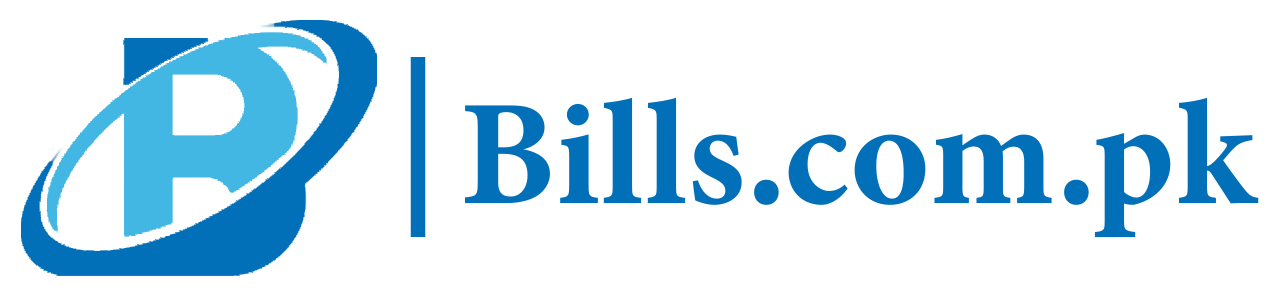In this article, we will be inquiring about the benefits of paying your LESCO online bill. The main benefit is that it saves your energy and most importantly your time.
In LESCO bill online payment you don’t have to go to the bank and stand in line to pay it in person or give a call to do so. So it saves a significant amount of your time in this way.
Also, there are no usage fees for paying your electricity bills if you use an online bill payment method on an e-service provider like easy paisa, Jazz Cash, or any other Internet banking-enabled bank or through any bank app.
Another benefit is that you can avoid visiting bank branches physically that won’t be open on weekends or when you get off work. You can pay your electricity bills online without any hassle and with ease through a LESCO bill check.
LESCO Online Bill
You can view online LESCO bills by entering a unique 14-digit reference number. This number is provided by LESCO to its consumers.
The consumer just needs to enter a 14-digit LESCO reference number on the website of LESCO and it will show you your LESCO bill view. LESCO bill check online can give you more information that is related to your recent LESCO bill amount, and its due date, and you can see the whole bill.
Also, there are LESCO online duplicate bills available on the website, and from there you can download and print them. You can also download LESCO’s old duplicate bills from the website using your 14-digit LESCO reference number.
If you want to recheck your LESCO bills, this facility is also available on the LESCO website.
LESCO Online Bill Payment
LESCO online bill payment reduces hap-hazard situations that are caused by customers standing in long queues. Also, it ensures timely payments and reduces costs incurred by customers.
If consumers have an account in the banks mentioned above, these are the steps they need to take to pay their LESCO bills online. Below are the different ways you Consumers and business owners might wonder how they can pay LESCO bills online.
The easiest way is to visit the official LESCO website and generate the LESCO bill (if you already don’t have the bill), and then make LESCO online bill payments via one’s bank account.
To start this, here is a list of some banks that offer both Internet banking and mobile banking features. The best news is that consumers can also execute LESCO bill payments through jazz cash, Easy Paisa, and NADRA eSahulat as well!
| HBL | Sindh bank |
| AL baraka | Samba |
| JS bank | One-Link |
| Standard chartered | Summit bank |
| Bank Alfalah | Allied bank |
| First Women bank | Apna bank |
| NBP | MIB |
| Faysal bank | Askari Bank |
| Bank Islami | UBL |
| Meezan bank | Dubai Islamic Bank |
| Silk Bank | Bank al Habib |
| Soneri Bank | NRSP Microfinance bank |
can set up to pay your LESCO bill online through the banks mentioned above.
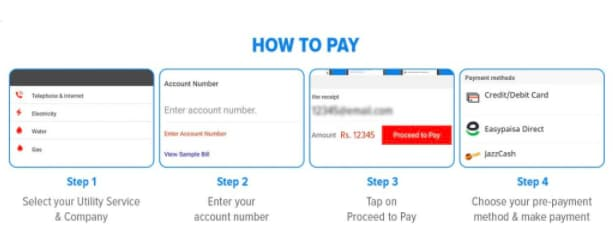
LESCO Online Bill Payment HBL
Paying LESCO bill through the HBL official website
- Visit the official website of HBL.
- Fill up your details required on the form and select the “Internet Payment” option.
- Enter your 14-digit LESCO account number and select the company “LESCO “
- Select your payment method from the given options. HBL accepts payments through Visa / MasterCard/ Union Pay Credit.
- A pop-up window will open, where you will need to enter your credit card information for verification purposes.
- In this way, you will pay your LESCO bill online, after verification of your entered details
- Confirmation SMS and email will be sent to your registered Mobile Number and Email address that you provided while making the banking account.
Pay LESCO bill through HBL Mobile app
- Log in to your HBL mobile banking app.
- Fill up your details required in the form and select the “Internet payment” option.
- Enter your 14-digit LESCO account number after selecting the company (LESCO) in the options provided.
- The system generates the OTP.
- Fill in that OTP to verify your transaction for verification.
- Your LESCO payment process finishes after verification of your entered details.
- Confirmation SMS and email will be sent to your registered Mobile Number and Email address that you provided while making the banking account.
LESCO Online Bill Payment Bank Islami
Paying the LESCO bill through Bank Islami’s official website
- Visit the official website of Bank Islami.
- Fill up the details required on the form such as your Username and password.
- Select the “Bill Payment” option.
- Select Billing Type: Telephone/Electricity/Gas.
- Enter your 14-digit LESCO account number and select the company “LESCO”.
- Select your payment method from the given options. Bank Islami accepts payments through Visa / MasterCard.
- A pop-up window will open, where you will need to enter your PIN information for verification purposes.
- In this way, you will pay your Bank Islami bill online, after verification of your entered details
- Confirmation SMS and email will be sent to your registered Mobile Number and Email address that you provided while making the banking account.
Pay LESCO Bill Through the Bank Islami Mobile App
- Log in to your Bank Islami mobile banking app.
- Fill up the details required on the form such as Username and password.
- Select the “Bill payment” option.
- Select Billing type: Telephone/Electricity/Gas
- Enter your 14-digit LESCO account number after selecting the company (LESCO) in the options provided.
- The system will generate the OTP.
- Fill in that OTP to verify your transaction for verification.
- Your LESCO payment process finishes after verification of your entered details.
- Confirmation SMS and email will be sent to your registered Mobile Number and Email address that you provided while making the banking account
Now you can perform LESCO online bill payments credit card as well through the following steps:
Pay LESCO bill through a Credit Card
- First, visit the official website of your online banking.
- Then after that, you have to fill up the details that are required on the form and select the option available “Payment Mode” and then another option “Pay Online”.
- After that enter your 14-digit reference number provided by LESCO
- Then enter company “LESCO” in the spaces provided and then simply enter your payment method
- There will open a pop-up window, where you have to enter your credit card information for verification purposes.
- After verification of the details that you entered, your LESCO bill will be paid online.
Pay LESCO Bill Through the Mobile App
- First, log in to your mobile banking app.
- Then fill up the required details shown on the screen.
- After that select, the company LESCO in the spaces provided and enter your 14-digit LESCO reference number.
- The system will generate an OTP. Fill that OTP for the verification purpose of your transaction.
- After verification, your LESCO payment will be done.
LESCO Bill Payment Through the Jazz Cash
- At first, you must maintain a viable account of Jazz Cash.
- Dial * 786 # from your cell phone /android mobile.
- Enter your account credentials.
- Find electricity bill types on the top menu from “payment options”.
- Select LESCO from the given options.
- Here you must insert your 14-digit LESCO Reference Number
- For successful transactions keep MPIN Jazz Cash Account
- You have successfully made an online payment to LESCO.
LESCO Bill Payment Through Easy Paisa App
At first, you must maintain a viable account of the Easy Paisa app.
- Enter your account credentials.
- Find electricity bill types on the top menu from “payment options”.
- Select LESCO from the given options.
- Here you must insert your 14-digit LESCO Reference Number
- For successful transactions enter MPIN of Easy paisa.
- You have successfully made an online payment to LESCO
LESCO Online Bill Payment NADRA e Sahulat
- Visit the NADRA eSahulat franchise with cash
- Provide the Consumer ID/Bill reference number to NADRA eSahulat Franchise to retrieve the bill.
- A list of all bills ever generated will be retrieved you just have to check any bills that need clearance and make sure that no pending bills are there. If any are found clear all the payments.
- Once the payment has been done NADRA will send you a payment receipt online to confirm your payment.
Offline Methods LESCO Bill Payment
- For this purpose, you have to go to the bank and stand in line to pay it in person or give a call to do so. It consumes a lot of your time and energy.
- Before going to the bank you must have cash and your bill that the company mailed you. This method is only advisable if you don’t have an internet facility available.
LESCO Bill Correction
Lesco bill correction by dialing Contact Centre at 118 or SMS at 8118. You can also correct your bill by emailing ccms@pitc.com.pk
LESCO Contact Number – LESCO Telephone Directory
- Chief Executive Lahore
22/A Queens Road Lahore
99204820-30, Ext: 100
99204801
- Customer Services Directorate
Director Customer Services: 99204814
Manager Commercial: 99204850
Manager (S&I): 99204798
- HR & Admin Directorate
Director HR: 99204811
Manager HR: 99204794
Director-General Admin: 99205466
- Finance Directorate
Director Finance: 99204816
Manager Corporate Accounting: 99204837
Manager Corporate Planning and Control: 99204845
Conclusion
LESCO online bill payment has reduced hap-hazard situations caused by the customers standing in long queues and made the process of paying bills easy. Online LESCO bill Calculation or payment can be done at your home with full ease.
You can view LESCO online bills as well as your LESCO payment history by entering a unique 14-digit reference number. LESCO bill check online can give you more information that is related to your recent LESCO bill payment, and its due date, and you can see the whole bill and your LESCO bill status.
In case you are using any banking mobile app for LESCO Bill payment, make sure your bank provides mobile banking or internet banking.