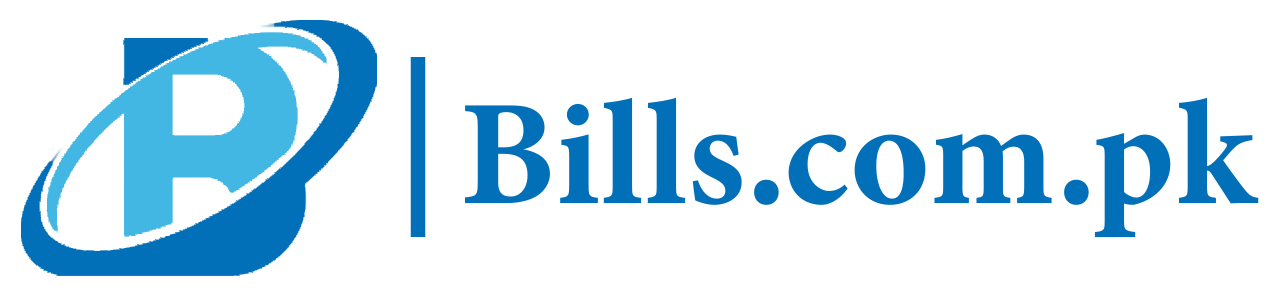WASA is the abbreviation for Water and Sanitation Agency. It was formed in 1976 by Lahore Development Authority. WASA manages all aspects related to water supply and management and sanitation and sewerage infrastructure. All of Punjab, including major cities like Lahore, Multan, Faisalabad, Gujranwala, and Rawalpindi, come under the jurisdiction of WASA. It also manages to get a new connection and monthly billing of old ones. Get your WASA Bill Online now.
WASA has been around for a long time and maintains a good reputation for quality services to its consumers. A recent addition to this service is the online billing system. All bills by WASA are now available online. We have provided a simple and easy-to-follow guide so you can get access to your bill in less than a minute. All you need is your 8-digit account number, and you can view, print, or download your WASA bill online.
WASA Online Bill
This guide will take you to your WASA online bill. Follow the steps to generate your bill:
- Open the Google browser on your computer or mobile device
- Search for “WASA online bill check”
- Click on the first result. This would be the official WASA website.
- Click on “Duplicate Bill”
- Enter your 8-digit account number in the provided field
- The 8-digit reference number is provided to you by WASA on new connection. This can be found on top of previous bills.
- A new webpage will open containing your WASA online bill.
- You can print this bill directly or download it for later use
WASA Bill Duplicate
WASA provides hard copy of monthly bill at every consumer’s address. But it is not unusual to hear that a bill got lost before or after delivery. Some consumers may also want a copy of their bill later on after a few months. This may be because of some complaint or administrative use. WASA online bill helps consumers to skip the hassle of going to WASA offices and getting a bill again.
Consumers can not only check their bill, but they can also download it and print or just keep it for later use. As this duplicate is provided officially and not printed illegally, banks also accept it, and bills can be paid.
WASA Online Bill Payment
WASA bills can be paid through the conventional method of going to a bank. This takes too much time and effort as first you have to wait for the bill to come. Then going to the bank and standing in line for hours is an inconvenience on its own. For the comfort of its consumers, WASA has provided online bill payment service through online banking.
Online Banking has shrunk the world of banking tenfold. In just a few clicks, consumers can pay any bill or process any transaction from the comfort of their homes. No need to get exhausted in bank queues, which are only open for specific working days and limited time. The only thing to do is to call the bank’s helpline and activate the online banking for your account. Once that is done, the only remaining thing to have is your 8-digit account number which then will be used to pay your bill.
There are 2 major ways to pay WASA bills online:
- Using the official bank website to pay WASA online bill
- Using the official bank app for mobile devices to pay WASA online bill
To pay your WASA online bill using the bank’s website, follow the given steps:
- Open the Google browser on your computer
- Search for your bank’s official website
- Log in to the website using your bank account credentials
- Select the online bill payment option
- Enter your details in the provided form
- In the company section select WASA
- Enter the 8-digit account number
- Enter your credit card or debit card details
- You will receive a confirmation message and your bill payment will be verified
If you wish to use the mobile application to pay your bill,
Follow the Steps Below:
- Open bank’s official application provided by your bank
- Select online bill payment option
- Enter your details in the provided form
- In the company section select WASA
- Enter the 8-digit account number
- An OTP will be sent to confirm the transaction
- Enter the OTP and your payment will be confirmed.
- You will receive a confirmation message
Online banking has reduced the discomfort one might have to face. All WASA bills can be paid from the comfort of your home. By following the simple and easy steps provided, you can do so in less than a minute. Make sure to have online banking activated on your account. This can be done by calling your bank’s customer support helpline and opting for online banking activation. The process is as simple as it sounds and takes no longer than a few minutes.
WASA Tariff Guide
WASA has provided tariff rates for all major cities under its jurisdiction. These are different based on the city you live in and the size of plot.
Rawalpindi
- 5 Marla – Rs. 147
- 5-7 Marla – Rs. 240
- 7-10 Marla – Rs. 330
Lahore
- 3 Marla – Rs. 286
- 5 Marla – Rs. 375
- 7 Marla – Rs. 464
Faisalabad
- 2.5 Marla – Rs. 138
- 3.5 Marla – Rs. 207
- 5 Marla – Rs. 242
Multan
- 3 Marla – Rs. 57
- 3-5 Marla – Rs. 94
- 5-10 Marla – Rs. 156
Gujranwala
- 5 Marla – Rs. 147
- 5-7 Marla – Rs. 240
- 7-10 Marla – Rs. 330
WASA Helpline Number
WASA has set up a helpline structure to manage the complaints and requests sent by consumers. This service is available 24/7 and staff is always present to resolve any upcoming issues. Every city has its own helpline but there is also an emergency helpline that can be used by any of the WASA administered cities.
- Helpline – 1334
- Lahore – 04299268439
- Rawalpindi – 0515551534
- Multan – 0619330054
- Gujranwala – +92559230201
- Faisalabad – +92419210049-50
FAQ‘s
Q1: How To Check the WASA Bill Online?
Checking WASA bills online has become an easy and simple process. All you have to do is go to the WASA website, click on Duplicate Bill, enter your 8-digit account number and your bill will be presented. This bill can then be printed if you need to pay or downloaded for safekeeping and record maintenance.
Q2: How To Check WASA Bill is Paid or Not?
Bill status can be checked using the Duplicate bill option. Enter your 8-digit account number and get your duplicate bill online. On top of this bill, the bill status is visible whether the bill is paid or not.
Q3: How To Pay WASA Bills?
There are multiple methods to pay your WASA bill. First is the old and uncomfortable method of going to the closest bank branch and waiting in long queues to pay the bill. But now WASA has enabled its consumers to pay the bills online. All you need is the 8-digit account number and online banking should be activated on your bank account.
In addition to online banking, bills can be paid using Easy Paisa and Jazz Cash services as well. The process is similar to online banking and much more accessible.
Q4: What is The WASA Helpline?
WASA has set up a helpline structure to manage the complaints and requests sent by consumers. This service is available 24/7 and staff is always present to resolve any upcoming issues. Every city has its own helpline but there is also an emergency helpline that can be used by any of the WASA administered cities.
1. Helpline – 1334
2. Lahore – 04299268439
3. Rawalpindi – 0515551534
4. Multan – 0619330054
5. Gujranwala – +92559230201
6. Faisalabad – +92419210049-50
Conclusion
Waiting for your WASA bill used to be an uncomfortable experience. And on top of that was the problem of long queues to pay the bill. But this was a problem of the past. Now WASA has provided bills online for the comfort of their consumers. All you need is your account number, and the bill can be accessed easily.
WASA cares a lot about the comfort of its consumers. This step is a strong statement to that. It has not only saved the discomfort but also saved a lot of precious time. There are no hidden charges or additional amounts added for it. The bill can be accessed anywhere, anytime. Tariff rates are also available to all consumers, which vary from city to city and depend on the plot size.
WASA also has provided the option to pay these bills using online banking methods. EasyPaisa and JazzCash can be used along with bank websites and mobile apps to pay all bills like MEPCO, FESCO, SSGC, etc.