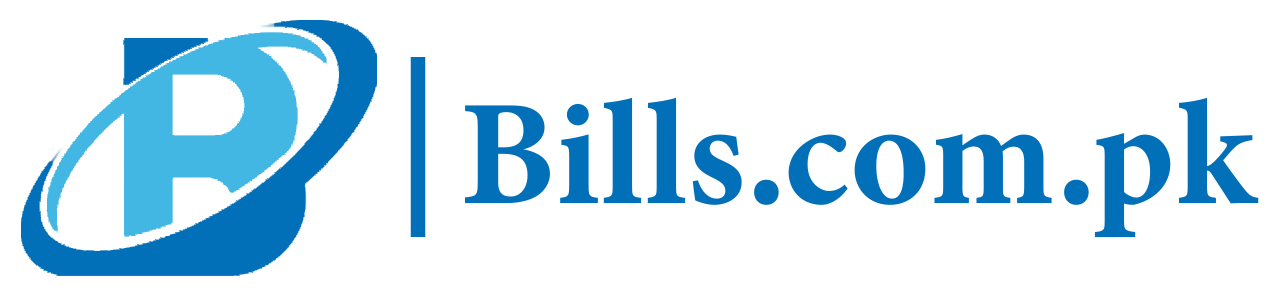Complete guide about SSGC Duplicate Bill.
SSGC (Sui Southern Gas Company) is in the business of transmission and distribution of natural gas in the southern part of Pakistan. Areas under SSGC that get supplies of gas are the main areas of Baluchistan, Karachi, and areas near Sindh. The company is listed on the Pakistan Stock Exchange and owns and operates the only gas meter manufacturing plant in the country.
SSGC charge is the bill exacted on consumers for consuming natural gas. This includes the price of the gas, charges for transmission and distribution of the natural gas, taxes on petroleum products used in power generation or for transportation, taxes on coal, taxes on other sources of energy used by industries, and taxes to fund government activities.
SSGC Online bill – Sui Northern Gas Duplicate Bill
These are the steps you need to take to have an SSGC Bill view online:
- Open your google browser and write in the search area as “SSGC Bill check online”.
- Click on the SSGC website, which will appear on the first page, to Check the SSGC bill online.
- Enter your 10-digit SSGC Bill Reference No.
- The online system will generate your SSGC monthly bill.
- You can print a copy of your online SSGC bill.
SSGC Duplicate Bill Online Check
These are the steps you need to take to have an SSGC Duplicate Bill View online:
- Open your google browser and write in the search area as ” SSGC Duplicate Bill View”.
- Click on the SSGC website, which will appear on the first page, to have an SSGC Duplicate Bill Print.
- Enter your 10-digit SSGC Bill Reference No.
- SSGC system will generate your monthly Gas bill.
- You can print a copy of your Gas bill & have the SSGC Duplicate Bill Downloaded.
SSGC Bill Payment Procedure
Consumers of SSGC can make use of digital payment options, they can make sure that their payments are made on time. For payment of the SSGC gas bill, there are a few options you have.
You can pay your SSGC bill online at any bank that has internet or mobile banking available. Or you can pay through jazz cash, easy paisa, and NADRA eSahulat.
Here is the list of banks that supports internet and mobile banking:
| Dubai Islamic Bank | MIB |
| Bank al Habib | Soneri Bank |
| First Women bank | UBL |
| Silk Bank | Bank Islami |
| Bank alfalah | Summit bank |
| NBP | Meezan bank |
| Allied bank | Askari Bank |
| Apna bank | Faysal bank |
| AL baraka | Standard chartered |
| JS bank | Samba |
| HBL | Sindh bank |
| NRSP Microfinance bank | One-Link |
| The First microfinance bank |
If consumers have an account in the banks mentioned above, these are the steps they need to take to pay their SSGC bills online. Below are the different ways you can set up to pay your SSGC bill online through the banks mentioned above:
SSGC Online Bill Payment Askari bank
Paying SSGC Bill Through Askari Bank Official Website
- Visit the official website of Askari bank.
- Fill up your details required on the form such as Username and password.
- Select the “Utility Bill Payments” option.
- Enter your 10- digit SSGC account number and select the company “SSGC “
- Select your payment method from the given options. Soneri Bank accepts payments through Visa Card.
- A pop-up window will open, where you will need to enter your PIN information for verification purposes.
- In this way, you will pay your Askari bank bill online, after verification of your entered details
- Confirmation SMS and email would be sent on your registered Mobile Number and Email address that you provided while making the banking account.
Pay SSGC Bill Through Askari Bank Mobile App
- Log in to your Askari ban mobile banking app.
- Fill up your details required on the form such as Username and password.
- Select the “Utility Bill payments” option.
- Select Billing type: Telephone/Electricity/Gas
- Enter your 10-digit SSGC account number after selecting the company (SSGC) in the options provided.
- The system generates the OTP.
- Fill in that OTP to verify your transaction for verification.
- Your SSGC payment process finishes after verification of your entered details.
- Confirmation SMS and email would be sent on your registered Mobile Number and Email address that you provided while making the banking account.
SSGC Online Bill Payment NBP
Paying SSGC Bill Through NBP Official Website
- Visit the official website of NBP.
- Fill up your details required on the form such as Username and password.
- Select the “Utility Bill Payment” option.
- Select Billing type: Telephone/Electricity/Gas
- Enter your 10- digit SSGC account number and select the company “SSGC “
- Select your payment method from the given options. Soneri Bank accepts payments through Visa Card.
- A pop-up window will open, where you will need to enter your PIN information for verification purposes.
- In this way, you will pay your NBP bill online, after verification of your entered details
- Confirmation SMS and email would be sent on your registered Mobile Number and Email address that you provided while making the banking account.
Pay SSGC Bill Through the NBP Mobile app
- Log in to your NBP mobile banking app.
- Fill up your details required on the form such as Username and password.
- Select the “Utility Bill payment” option.
- Select Billing type: Telephone/Electricity/Gas
- Enter your 10-digit SSGC account number after selecting the company (SSGC) in the options provided.
- The system generates the OTP.
- Fill in that OTP to verify your transaction for verification.
- Your SSGC payment process finishes after verification of your entered details.
- Confirmation SMS and email would be sent on your registered Mobile Number and Email address that you provided while making the banking account.
SSGC Online Bill Payment Soneri Bank
Paying SSGC Bill Through Soneri Bank’s Official Website
- Visit the official website of Soneri Bank soneribankonline.com.pk.
- Fill up your details required on the form such as Username and password.
- Select the “Bill Payment” option.
- Select Billing type: Telephone/Electricity/Gas
- Enter your 10- digit SSGC account number and select the company “SSGC “
- Select your payment method from the given options. Soneri Bank accepts payments through Visa / MasterCard.
- A pop-up window will open, where you will need to enter your PIN information for verification purposes.
- In this way, you will pay your Soneri Bank bill online, after verification of your entered details
- Confirmation SMS and email would be sent on your registered Mobile Number and Email address that you provided while making the banking account.
Pay SSGC Bill Through Soneri Bank Mobile app
- Log in to your Soneri Bank mobile banking app.
- Fill up your details required on the form such as Username and password.
- Select the “Bill payment” option.
- Select Billing type: Telephone/Electricity/Gas
- Enter your 10-digit SSGC account number after selecting the company (SSGC) in the options provided.
- The system generates the OTP.
- Fill in that OTP to verify your transaction for verification.
- Your SSGC payment process finishes after verification of your entered details.
- Confirmation SMS and email would be sent on your registered Mobile Number and Email address that you provided while making the banking account.
You can view your SSGC Payment history as well from your SSGC reference number to see the record of your previous paid bills or to check the status of your SSGC bill.
SSGC Online Bill Payment HBL
Paying SSGC Bill Through HBL Official Website
- Visit the official website of HBL.
- Fill up your details required on the form and select the “Internet Payment” option.
- Enter your 10- digit SSGC account number and select the company “SSGC “
- Select your payment method from the given options. HBL accept payments through Visa / MasterCard/ UnionPay Credit.
- A pop-up window will open, where you will need to enter your credit card information for verification purposes.
- In this way, you will pay your SSGC bill online, after verification of your entered details
- Confirmation SMS and email would be sent on your registered Mobile Number and Email address that you provided while making the banking account.
Pay SSGC Bill Through HBL Mobile app
- Log in to your HBL mobile banking app.
- Fill up your details required in the form and select the “Internet payment” option.
- Enter your 10-digit SSGC account number after selecting the company (SSGC) in the options provided.
- The system generates the OTP.
- Fill in that OTP to verify your transaction for verification.
- Your SSGC payment process finishes after verification of your entered details.
- Confirmation SMS and email would be sent on your registered Mobile Number and Email address that you provided while making the banking account.
You can view your SSGC Payment history as well from your SSGC reference number to see the record of your previous paid bills or to check the status of your SSGC bill.
SSGC Online Bill Payment Allied Bank
Paying SSGC Bill Through Allied Official Website
- Visit the official website of ABL.
- Fill up your details required on the form and select the “Online Payment” option.
- Enter your 10- digit SSGC reference number and select the company “SSGC”
- Select your payment method from the given options. It can be from a credit card or master card.
- A pop-up window will open, where you will need to enter your card information for verification purposes.
- In this way, you will pay your SSGC bill online, after verification of your entered details
Allied cash + Shop Visa Debit Cardholders can make payments anytime at any ABL ATM Booth with a lot of convenience and security.
Pay SSGC Bill Through Allied Mobile app
- Log in to your ABL mobile banking app.
- Fill up your details required in the form and select the “Online Payment” option.
- Enter your 10-digit SSGC account number after selecting the company (SSGC) in the options provided.
- The system generates the OTP.
- Fill in that OTP to verify your transaction for verification.
- Your SSGC payment process finishes after verification of your entered details.
You can view your SSGC Payment history as well from your SSGC reference number to see the record of your previous paid bills or to check the status of your SSGC bill.
SSGC Online Bill Payment Silk Bank
Paying SSGC Bill Through Silk Bank Official Website
- Visit the official website of Silk bank.
- Fill up your details required on the form and select the “Bill Payment”.
- Enter your 10- digit SSGC account number and select the company “SSGC “
- Select your payment method from the given options. Silk Bank accepts payments through Visa / MasterCard.
- A pop-up window will open, where you will need to enter your credit card information for verification purposes.
- In this way, you will pay your SSGC bill online, after verification of your entered details.
- Confirmation SMS and email would be sent on your registered Mobile Number and Email address that you provided while making the banking account.
Pay SSGC Bill Through Silk Bank Mobile app
- Log in to your Silk bank mobile app.
- Fill up your details required in the form and select the bill payment option.
- Enter your 10-digit SSGC account number after selecting the company (SSGC) in the options provided.
- The system generates the OTP.
- Fill in that OTP to verify your transaction for verification.
- Your SSGC payment process finishes after verification of your entered details.
- Confirmation SMS and email would be sent on your registered Mobile Number and Email address that you provided while making the banking account.
You can view your SSGC Payment history as well from your SSGC reference number to see the record of your previous paid bills or to check the status of your SSGC bill.
Pay SSGC Bill Through the Jazz Cash
- At first, you must maintain a viable account of Jazz Cash.
- Dial * 786 # from your cell phone /android mobile.
- Enter your account credentials.
- Find gas bill types on the top menu from “payment options”.
- Select SSGC from the given options.
- Here you must insert your 10- digit SSGC Reference Number
- For successful transactions keep MPIN Jazz Cash Account
- You have successfully paid an online payment to SSGC.
Pay SSGC Bill Through Easy Paisa app
At first, you must maintain a viable account of the EasyPaisa app.
- Enter your account credentials.
- Find gas bill types on the top menu from “payment options”.
- Select SSGC from the given options.
- Here you must insert your 10- digit SSGC Reference Number
- For successful transactions enter MPIN of Easy paisa.
- You have successfully paid an online payment to SSGC
SSGC Online Bill Payment NADRA eSahulat
- Instead of paying utility bills in banks bring the cash to the NADRA E-Sahulat franchise.
- Please provide the Consumer ID/Bill reference number to E-Sahulat Franchise to retrieve the bill.
- Here are all the bills you’ve tracked so far. Check them and make sure that no pending bills are there. If any found clear all the payments.
Now that you’ve paid the due amount NADRA eSahulat transaction has been approved, and they will send you the receipt for your successful payment.
SSGC Bill Calculator
SSGC unit calculator is a tool we use to calculate our SSGC bill payments through SSGC unit prices. For calculating SSGC bill payments consumers must visit the site that offers SSGC bill calculations. Here consumers need to input their SSGC previous meter reading and current meter reading. To get the Units Used according to the SSGC unit rate to calculate SSGC bills online. Finally, click on “Calculate SSGC bill online”. Calculated bill payments would be shown to them by the SSGC bill estimator online.
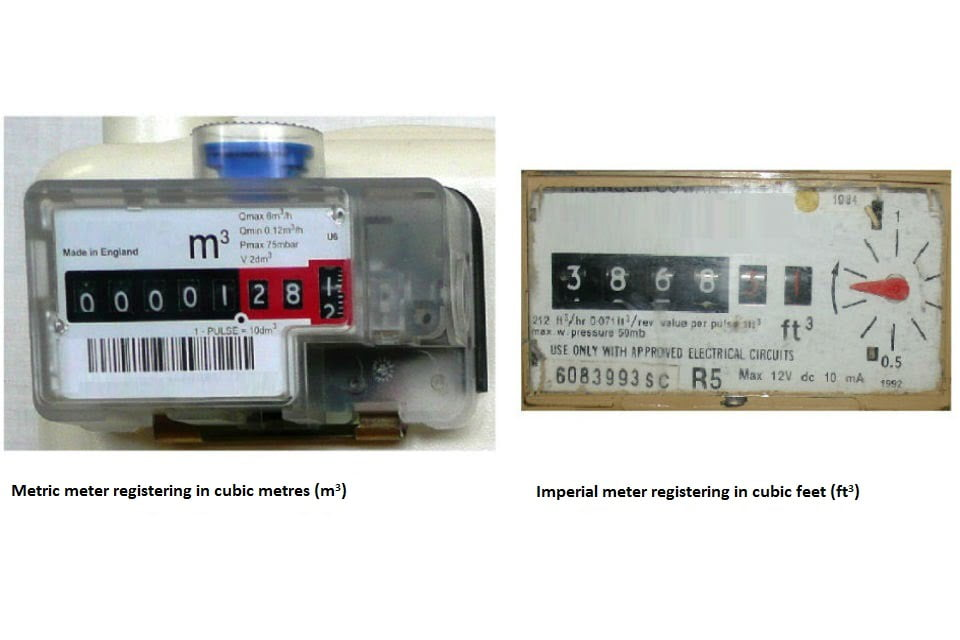
SSGC Tariff
A gas tariff is what a gas provider charges its consumers for their gas usage within a certain time. For example, this may be in the form of a monthly charge, or it could be in the form of an average cost per unit of energy consumed. The two main types of tariff are fixed-rate and variable tariffs.
Domestic Sector Tariff
- Standalone Meters, temples, madrassas, other Religious Places.
- Mosques, churches, and Hostels.
| Sale Price: | Rs. |
| Up to 0.5 hm3 per month: | 121.00 |
| Up to one hm3 per month: | 300.00 |
| Up to two hm3 per month: | 553.00 |
| Up to three hm3 per month: | 738.00 |
| Up to four hm3 per month: | 1,107.00 |
| Above 4 hm3 per month: | 1,460.00 |
Commercial SSGC Tariff
- Government and Semi-Government Offices.
- Charitable Institutions along with Hostels and Residential Colonies to whom gas is supplied through bulk meters including Captive Power.
- Armed Forces Messes.
- Hospitals, Clinics, Maternity Homes, Government Guest Houses.
- Universities, Colleges, Schools and Private Educational Institutions, Orphanages.
The tariff for captive gas use in this category will be charged as per captive power category i.e., Rs. 1,087 per MMBTU.
| All off-takes at a flat rate of Rs 780.00 per MMBTU |
| Minimum Charges: Rs. 3,900.00 per month |
SSGC New Connection
Domestic Gas Connection
PROCEDURE FOR OBTAINING DOMESTIC SSGC NEW CONNECTION Submission of Application through SSGC approved Contractor.
Following documents are required and processes are done:
- Filled application form
- Copy of ownership documents
- CNIC
- Neighbors’ gas bill (preferable)
- NOC from Relevant Authority SBCS / KBCA etc., where applicable
- Customer Registration in CC&B (Customer Care & Billing System) Account opening against customer application Timeline: 2 days after customer application submission
- Scrutiny of Document 2 days after registration
- SITE Survey Timeline: 12 days
- Issuance of regret/ Intimation on non‐feasible Application to contractor/customer
- Approval of application if feasible Timeline: within 07 days after Survey
- Start of Service Agreement in computerized system 2 days after approval of the feasible application
- Field activity/order for service line & meter installation 1 day after the start of service agreement
- Installation of Meter at premise 15 Days after the creation of Field activity Meter reading & Billing on monthly basis Timeline: Issuance of the first bill in the next bill cycle
Commercial Gas Connection – SSGC Duplicate Bill
PROCEDURE FOR OBTAINING COMMERCIAL SSGC NEW CONNECTION
Submission of Application through SSGC approved contractor.
Following documents are required and processes are done:
- Filled application form
- NTN & Trade license
- Copy of ownership documents
- CNIC
- Neighbors’ gas bill (preferable)
- Customer Registration in CC&B Account opening against customer application Timeline: 2 days after customer application submission
- Scrutiny of Document 2 days after registration
- SITE Survey Timeline: 12 days
- Issuance of regret/ intimation on non‐ feasible Application Timeline: One week after a survey
- Approval of application if feasible Timeline: within 07 days after Survey
- Start of Service Agreement in computerized system 2 days after approval of a feasible application
- Field activity/order for service line & meter installation 1 day after the start of service agreement
- Installation of Meter at premise 15 Days after the creation of Field activity
- Meter reading & billing every month Timeline: Issuance of the first bill in the next bill cycle
SSGC new connection status can be inquired once the demand fee is being submitted for the new connection. Consumers can ask the concerned officer appointed on their premises to update them about their SSGC new connection status.
SSGC Bill By SMS
SSGC SMS Service can be accessed by a consumer online through the phone. To extract SSGC bill before the expected date SSGC bill by SMS plays a vital role. SSGC’s previous bill inquiry is also easy now, all you need to do is visit the SSGC website and enter your details like a mobile phone number to register for the SSGC SMS service. You will then receive an email with your previous bills summary.
SSGC Customer Care – SSGC Duplicate Bill
To register your complaint through the SSGC complaint number is by dialing 042-99082000, 92-42-99082006 on your telephone to get help instantly. You can also mail the department at info@SSGC.com.pk
- SSGC Helpline Number that is (+9221) 9902 1000 to register your complaint.
- SSGC Office Address: ST-4/B, Block 14, Sir Shah Suleman Road, Gulshan-e-Iqbal, Karachi.
FAQ’s
Q1: What Is the Pressure Correction Factor (PCF)?
The gas volume conversions in your natural gas heating system are based on the Pressure Correction Factors. This is the ratio of the measured volume to standard, which is then multiplied by the average heating value for the billing period to obtain energy.
Q2: How To Check SSGC Bill is Paid Or Not?
From your SSGC 10-digit reference number you can view your SSGC payment history, check your SSGC bills status if the SSGC bill was paid not, and see records of previously paid bills.
Q3: How To Pay SSGC Bill Online?
There are three ways to pay your SSGC bill online.
1. Through an official banking site (if internet banking is available)
2. Through Banking app (if internet banking is available)
3. Through jazz cash or easy paisa app.
Q4: What Are Pug Charges In the SSGC Bill?
If the meter stops or doesn’t register the volume of gas that is being consumed, the meter is said to be Passing Un-registered Gas (PUG). If this happens, you need to use another meter! The new one usually doesn’t get set up until after a technician comes by and connects it for you. They will also give you an estimate based on the usage from what this meter would have registered
Q5: How To Check Old Bills of SSGC?
From your SSGC 10-digit reference number you can view your SSGC payment history, check your SSGC bills status if the SSGC bill was paid not, and check old bills of SSGC.
Q6: How To Complain About SSGC?
To find out what steps need to be taken next to register your complaint in SSGC, you can use the SSGC helpline number that is (+9221) 9902 1000 to register your complaint.
Another way to register your complaint through the SSGC complaint number is by dialing 042-99082000, 92-42-99082006 on your telephone to get help instantly. You can also mail the department at info@SSGC.com.pk
SSGC office address: ST-4/B, Block 14, Sir Shah Suleman Road, Gulshan-e-Iqbal, Karachi.
Q7: How To Check My SSGC Bill?
These are the steps you need to take to have an SSGC Bill view online. First, open your Google browser and write in the search area as “SSCG Bill Check Online“. Then click on the SSGC website, which will appear on the first page, to Check the SSGC bill online. In the place of the reference number, input your 10-digit SSGC Bill Reference No.
The online system will generate your SSGC monthly bill. You can also print a copy of your Online SSGC Bill. In this way, you can Check your SSGC bill.
Conclusion
SSGC online bill has helped a lot of SSGC consumers to view their bills online and get their bills on time or even before the expected date (through SMS service) without waiting or standing in lines to get their bills.
People are now wondering if they can have duplicate SSGC bills in case they lost the original ones. Yes, they can have their duplicate bills downloaded or even printed through this service. They just need to follow these steps to have an SSGC Duplicate Bill online just like SNGPL. First, they should open their browser and write in the search area as “SSGC Bill Bill View”. Then click on the SSGC website, which will appear on the first page where they have to enter a 14-digit unique reference number and press submit. A new window will show them their SSGC Duplicate Bill.