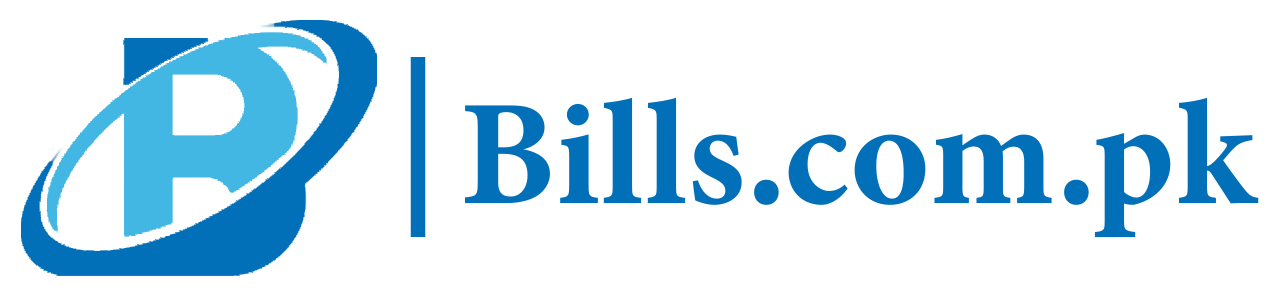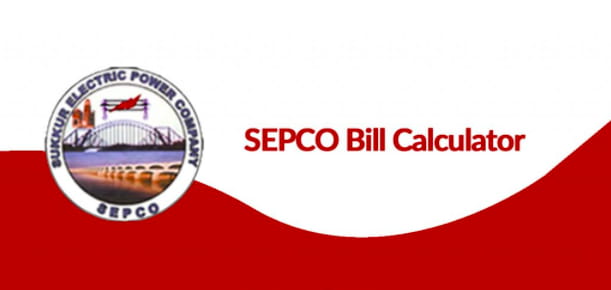The SEPCO online bill calculator is an amazing resource for consumers of SEPCO who are wishing to see how their bill will look before the monthly statement arrives in their home. SEPCO bill calculator is a program that is designed with simplicity. It allows you to quickly input necessary figures such as consumed units monthly units and tariff rates without having to spend hours crunching numbers or struggling with difficult interfaces that are common with these kinds of payment calculating programs.
As soon as the information has been entered, this impressive tool will spit out a detailed analysis of how much users can expect to pay each month using the SEPCO bill calculation formula. They’ll know exactly what they must have to pay for providing the type of connection in their premises. The simple step-based system makes SEPCO bill calculator very easy to use, which is ideal for those who don’t want to do overly complex math on their own.
Check Online SEPCO Bill
Consumers can check their most recent SEPCO bills by entering a unique 14-digit reference number. Once the number is entered, customers are provided with their whole billing details like the Amount due date and bill amount they must pay to SEPCO. This type of service helps the consumers to get a comprehensive view of their most recent SEPCO electricity bill online along with access to all previous recurring bills.
SEPCO Bill Calculator
The method for using the SEPCO bill calculator is very simple. Consumers must open their browsers and search for “SEPCO Bill Calculation Online”. Then they must select the Connection type from the drop-down menu that appears on the website. After that, they have to select the phase from the option provided in the drop-down menu. Here is the point where consumers have to enter their consumed monthly units for which they want to calculate their electricity bill online. Then they have to select the Number of TV Sets from the option provided.
They can either uncheck or check the ED exempt checkbox based on if they want their bill to be exempted from ED or not. There is also an option for choosing between GST exemption from the bill such that they can check/uncheck the GST exempt checkbox based on if they want their bill to be exempted from GST or not. They also have to mention their Meter Rent along with the service rent. After entering all the required information into the calculator, they have to submit the information to the bill calculator.
A SEPCO bill online will be generated showing the estimated amount of their electricity bill of the month. For ease of the consumers, there is a RESET button provided to replace the default values for every individual user. Also, a BACK button is provided to move back to the previous page helping the consumer to navigate through the site easily.
SEPCO Tariff
SEPCO tariff provides information regarding the prices per unit of any connection type. Connection types for which the NEPRA provides SEPCO tariff rates are residential, commercial, general services, industrial, agriculture tariff, single-point supply, temporary supply tariffs, public lighting, residential colonies attached to industrial premises, railway traction, and special contracts.
SEPCO unit prices for Residential, Commercial, and Industry are mentioned below.
| Description | NEPRA Determined Tariff for the FY 2018-19 | Requested Tariff for the FY 2020-21 | ||
| Fixed Charges Rs. /kW/M | Variable Charges Rs. /kWh | Fixed Charges Rs. /kW/M | Variable Charges Rs. /kWh | |
| Residential -A1 | ||||
| For Peak Load Requirement less than 5 kW | ||||
| Up to 50 Units | 4.00 | 4.00 | ||
| 1-100 Units | 14.37 | 15.90 | ||
| 101-200 Units | 16.51 | 18.27 | ||
| 201-300 Units | 19.21 | 21.26 | ||
| 301-700 Units | 21.06 | 23.31 | ||
| Above 700 Units | 23.45 | 25.95 | ||
| For Peak Load Requirement 5 kW & above | ||||
| Time of Day (TOU) – Peak | 23.46 | 25.96 | ||
| Time of Day (TOU) -Off-Peak | 17.51 | 19.38 | ||
| Temporary Supply | 21.11 | 23.36 | ||
| Commercial – A2 | ||||
| For peak load requirement less than & up to 5kW | 23.38 | 25.88 | ||
| For Peak load requirement (<20KW) exceeding 5 kW | ||||
| Regular | 400 | 21.36 | 400 | 23.64 |
| Time of Day (TOU) –Peak | 23.46 | 400 | 25.96 | |
| Time of Day (TOU) – Off-Peak | 400 | 17.51 | 400 | 19.38 |
| Temporary Supply | 23.36 | |||
| General Services | 19.00 | 21.03 | ||
| Industrial | ||||
| B1 | 22.86 | 25.30 | ||
| B1 (Peak) | 23.47 | 25.98 | ||
| B1 (Off-Peak) | 17.51 | 19.38 | ||
| B2 | 400 | 20.36 | 400 | 22.53 |
| B2 (Peak) | 23.46 | 400 | 25.96 | |
| B2 (Off-Peak) | 400 | 17.31 | 400 | 19.16 |
| B3 (Peak) | 23.47 | 380 | 25.98 | |
| B3 (Off-Peak) | 380 | 16.21 | 380 | 17.94 |
| B4 (Peak) | 23.46 | 360 | 25.96 | |
| B4 (Off-Peak) | 360 | 17.11 | 360 | 18.94 |
SEPCO Share Price
| Equity Profile | Market |
|---|---|
| MARKET CAP (000’s) | 302,053.41 |
| SHARES | 136,675,752 |
| FREE FLOAT | 95,614,254 |
| FREE FLOAT | 69.96% |
| Last trade on | Jan 11, 2016 |
Showing 1 to 5 of 5 entries

What are SEPCO FPA bills?
Sepco FPA is the Fuel Price Adjustment that is not included at all times. When the Nepra orders to power companies, then Sukhar Electric company adds in the electric bills. If the price is high, then include high rates. So we can say it depends on the latest fuel Price. Bellow given table is for Sepco unit rates of electricity in 2021
Conclusion
SEPCO bill calculator is an online utility that helps consumers to calculate their monthly bills within seconds using some values entered by the consumer. The main values needed for this calculator to work are units consumed in the month, Connection type, and the tariff rates of the current year. Other values are set on default, but consumers can also edit them according to their usage criteria. Once entered and submitted SEPCO bill estimator can show up the estimated amount that each consumer must pay for the electricity they have consumed.
Online SEPCO bills can be viewed by entering a unique 14-digit reference number. SEPCO provides this number to their customers. To view your bill, all you need to do is visit the SEPCO website and enter your 14-digit reference number into the provided input field. Then you’ll see an overview of recent payments plus details on what’s due at present and how many payments remain.