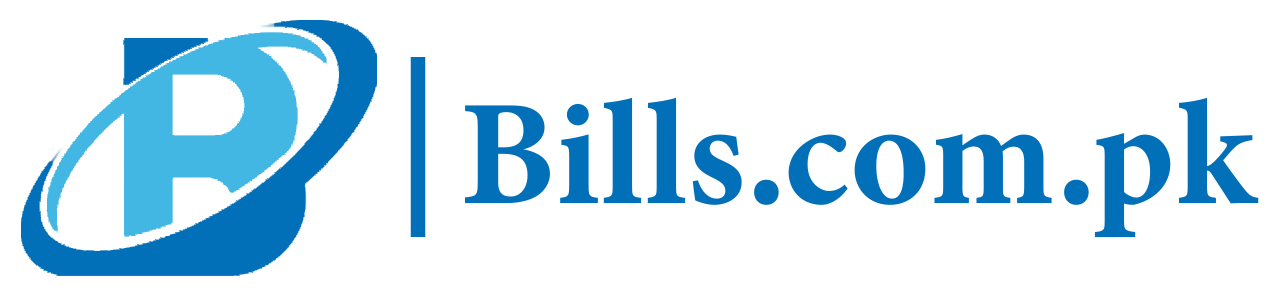PESCO online bill payment provides a great benefit for customers who want to save time and avoid having to physically go to the Peshawar Electricity Supply Company (PESCO) office. You can simply pay the PESCO bill online using jazz cash, easy paisa, or any other internet banking-enabled bank to which you are already subscribed. This will save you the time of traveling to the PESCO office and also avoid making visits to any banks from your busy schedule.
Consumers of PESCO can do their PESCO bill checks online and pay their electricity bills online with ease and without any hassle. If they want to visit the offices to submit the bill, they can have PESCO online bill download and take a print of the bill with cash to submit the charged amount to any associated bank.
PESCO Online Bill Check
PESCO electric bill amounts can be viewed online by entering the 14-digit, PESCO reference number on its site. You can easily check your electricity bill here to see how much you owe when the payment is due, and other details.
Follow these steps to exactly navigate on the internet to find your PESCO bill online.
- Get any of the smart devices like laptop, mobile or tablet
- Open the browser available on the device
- Type in the search bar “PESCO online bill check”
- Press enter to send the request
- The browser will navigate you toward the site that offers the consumers to check their online PESCO bill
- Select the official website and enter your 14-digit reference number and click submit button
- The site will display your online bill with all the details and previous bills.
How To Pay PESCO Bills Online
There are multiple ways in which a consumer of PESCO can pay their electricity bills. These include online as well as offline methods. Online methods are considered more convenient and easier to use. But offline methods are still available in case users don’t have any online internet connections available.
Methods To Pay PESCO Bills Offline
Get a print of your PESCO bill from the website or PESCO officially sends a hard copy of due bills to consumers’ homes or premises. Then see which banks accept the payments or are affiliated with this company. Bring the cash with you and submit the due amount before the deadline. Otherwise, a fine would be applicable.
Methods To Pay PESCO Bill Online
PESCO online bill payment makes it much easier to pay your electricity bills. You can have your payment sent directly from your account to where payment is due. The process is quick and easy, and if you’re going for PESCO bill online payment, you can save a lot of time and will have a secure transaction as well.
PESCO’s online bill-paying methods include jazz cash, easy paisa, Nadra eSahulat, and mobile/internet banking enabled banks. Following is the list of banks that provide internet/mobile banking.
| Dubai Islamic Bank | MIB |
| Bank al Habib | Soneri Bank |
| First Women bank | UBL |
| Silk Bank | Bank Islami |
| Bank Alfalah | Summit bank |
| NBP | Meezan bank |
| Allied bank | Askari Bank |
| Apna bank | Faysal bank |
| AL baraka | Standard chartered |
| JS bank | Samba |
| HBL | Sindh bank |
| NRSP Microfinance bank | One-Link |
| The First microfinance bank |
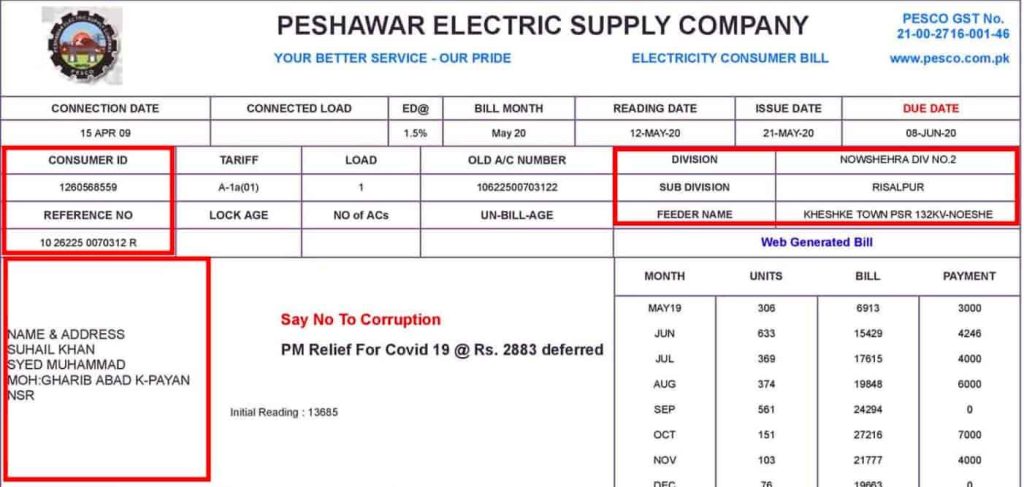
Paying PESCO Bill Through Bank’s Official Website
- Visit the official website of your online banking.
- Fill up your details required on the form and select “Payment Mode” and then “Pay Online”.
- Enter your 14- digit PESCO reference number and the company “PESCO” in the spaces provided and then enter your payment method
- A pop-up will open, where you will need to enter your credit card information for verification purposes
- Your PESCO bill will be paid online, after verification of your entered details
- Confirmation will be sent to you about the completed transaction.
Pay PESCO Bills Through Mobile Banking Apps
- Log in to your mobile banking app.
- Fill up your details required from the given supported companies available.
- Enter your 14-digit PESCO reference number after selecting the company (PESCO) in the spaces provided.
- The system generates an OTP.
- Fill in that OTP to verify your transaction for verification.
- After verification of your entered details, your PESCO payment will be done.
Pay PESCO Bill Through Jazz Cash
- At first, you must maintain a viable account of Jazz Cash.
- Dial * 786 # from your cell phone /android mobile.
- Enter your account credentials.
- Find electricity bill types on the top menu from “payment options”.
- Select PESCO from the given options.
- Here you must insert your 14- digit PESCO Reference Number
- For successful transactions keep MPIN Jazz Cash Account
- You have successfully paid an online payment to PESCO.
PESCO Online Bill Payment NADRA eSahulat
- Visit the NADRA eSahulat franchise with cash
- Provide the Consumer ID/Bill reference number to NADRA eSahulat Franchise to retrieve the bill.
- A list of all bills ever generated will be retrieved you just have to check any bills that need clearance and make sure that no pending bills are there. If any found clear all the payments.
- Once the payment has been done NADRA will send you a payment receipt online to confirm your payment.
Pay PESCO Bill Through Easy Paisa App
At first, you must maintain a viable account of the EasyPaisa app.
- Enter your account credentials.
- Find electricity bill types on the top menu from “payment options”.
- Select PESCO from the given options.
- Here you must insert your 14- digit PESCO Reference Number
- For successful transactions enter MPIN of Easy paisa.
- You have successfully paid an online payment to PESCO
FAQ’s
Q1: How to Pay a PESCO Bill Online?
It is easy to use PESCO online payment system through different methods such as:
1. Pay your bill by filling up the online form by visiting your official banking site that supports mobile or internet banking.
2. Pay PESCO bill online payment through Easy paisa/ jazz cash.
3. Pay your bills through NADRA eSahulat.
Q2: What is the PESCO Complaint Number?
PESCO complaint cell numbers are 111-000-128, 9212010, 9212028, 9212037
PESCO complaints emails are complaintpesco@gmail.com, billing.pesco@gmail.com, theftreport.pesco@gmail.com
Q3: How to Check PESCO Bill is Paid or Not?
Enter your 14-digit reference number on the official website of PESCO and then submit the number to the website. The bill will be displayed showing the details if the bill is paid or not.
Q4: How Can We Download the PESCO E Bill?
Visit the official PESCO website and enter the 14-digit reference number to generate the PESCO bill online. Once the bill is generated the consumer can download the bill on their device to avoid misplacement of the bill or any inconvenience. Here are some steps for downloading PESCO electricity bill online:
1. Fill out the form on the website and submit it to get the PESCO connection.
2. if you have an established connection a 14- digit reference number is provided to you by PESCO.
4. Enter that 14-digit number and click on view PESCO Bill online.
5. View and download your PESCO bill in pdf format for free by clicking on the “Download” button in the bottom right corner of the screen.
Q5: How to Check PESCO’s Old Bill Online?
Checking PESCO’s old bill is the same as checking any PESCO bill online. The method is to visit the official PESCO site and enter the 14-digit reference number. And submit the entered number to the site. The site will display all of the previous old bills with the current ones.
Conclusion
PESCO electric bill is generated through the official website of PESCO by entering the 14-digit reference number and submitting it to the official website. After getting PESCO online bill consumers can pay their bills through online as well as offline methods.
PESCO bill online payment is more secure and fast. Online bills can be paid using Nadra eSahulat, jazz cash, Easy Paisa, and through internet/mobile banking.